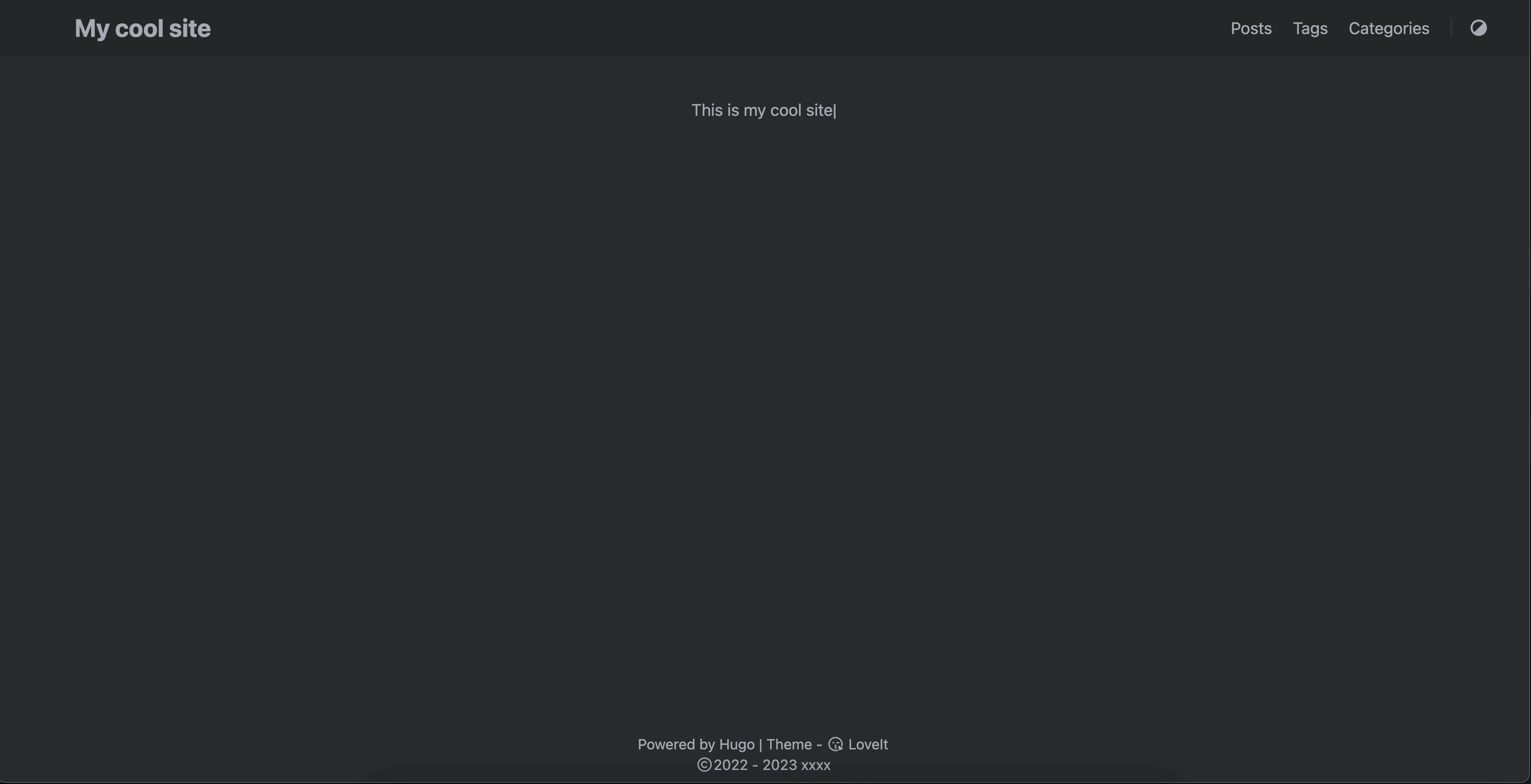【博客搭建1】- 新建网站

目录
利用HUGO在本地搭建博客
hugo & git 安装
- hugo 基于go语言编写,有编译好的文件,直接安装就可以
- git是开源的版本控制程序
win
winget install hugo
winget install git
mac
brew install hugo
brew install git
安装之后执行 hugo version查看版本,验证是否成功安装
(base) ➜ ~ hugo version
hugo v0.93.2+extended darwin/arm64 BuildDate=unknown
新建网站
运行以下代码新建一个hugo站点,并添加主题
hugo new site yourSiteName
cd yourSiteName
git init
git clone https://github.com/dillonzq/LoveIt.git themes/LoveIt
代码解释
- 新建hugo站点,这个命令会在当前目录下新建一个文件夹 yourSiteName
- cd 进入这个文件夹
- 将这个文件夹初始化为git仓库
- 复制主题文件到本地,这里选择的是LoveIt这个主题
进行基础的配置
编辑 config.toml文件,在你网站的根目录可以找到这个文件,没有就新建一个
以下是loveit提供的基础配置:
baseURL = "http://example.org/"
# Change the default theme to be use when building the site with Hugo
theme = "LoveIt"
# website title
title = "My New Hugo Site"
# language code ["en", "zh-CN", "fr", "pl", ...]
languageCode = "en"
# language name ["English", "简体中文", "Français", "Polski", ...]
languageName = "English"
# Author config
[author]
name = "xxxx"
email = ""
link = ""
# Menu config
[menu]
[[menu.main]]
weight = 1
identifier = "posts"
# you can add extra information before the name (HTML format is supported), such as icons
pre = ""
# you can add extra information after the name (HTML format is supported), such as icons
post = ""
name = "Posts"
url = "/posts/"
# title will be shown when you hover on this menu link
title = ""
[[menu.main]]
weight = 2
identifier = "tags"
pre = ""
post = ""
name = "Tags"
url = "/tags/"
title = ""
[[menu.main]]
weight = 3
identifier = "categories"
pre = ""
post = ""
name = "Categories"
url = "/categories/"
title = ""
# Markup related configuration in Hugo
[markup]
# Syntax Highlighting (https://gohugo.io/content-management/syntax-highlighting)
[markup.highlight]
# false is a necessary configuration (https://github.com/dillonzq/LoveIt/issues/158)
noClasses = false
启动服务
hugo serve
启动之后会输出这一段话,代表着已经成功启动了
Web Server is available at http://localhost:1313/ (bind address 127.0.0.1)
Press Ctrl+C to stop
现在访问http://localhost:1313/就能看到你的网站啦